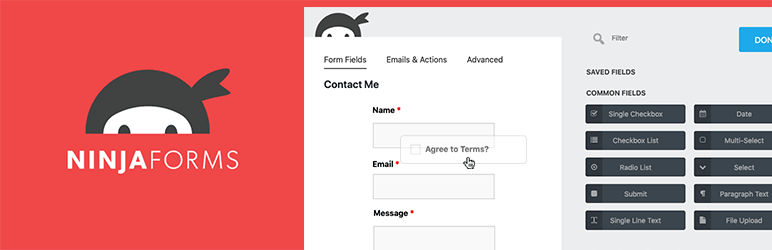Contents
Looking for a WordPress contact form builder?
Whether you just want to build a simple contact form or create more complicated forms for bookings, user registration, or anything else, one of the tools on this list can help you out.
The form builders in this list are paid plugins and for good reason. Paid plugins will get the job done and have quick and helpful support. I would highly recommend using one of these plugins as in the past I have used free contact form builders and they usually have broken or were complicated to use. Hopefully this article will help you decide on which form builder is best for you.
1. WPForms
Contact Form by WPForms – Drag & Drop Form Builder for WordPress
This contact form builder is great for WordPress beginners because the user interface is easy to use. Simply drag and drop the fields inside your form template.
The process is simple. Design the form, use the block to embed it, and you will have a fully-functional form. You can use WPForms Lite for building a fairly bare-bones template.
Here’s what you will get with WPForms Lite:
- Three unique form templates
- Constant Contact integration
- 10 standard form fields
- Drag-and-drop builder
- Instant notifications
- Gutenberg compatibility
- Button customization
- Anti-spam honeypots (for bots)
And here are the additional features WPForms (paid) will bring to your table:
- 30 advanced form fields
- Multiple form templates
- Form abandonment analysis
- Conversational forms add-on
- Form locker
- Multiple marketing integrations
- Surveys and polls creation
- PayPal and Stripe integrations to accept payments
- User registration forms
Price
I’d say you can create a pretty basic form with WPForms Lite but if you have more specific needs, you can switch to the paid version of WPForms. They offer four different plans to be paid yearly:
- Basic – $39.50 for one site
- Plus – $99.50 for three sites
- Pro – $199.50 for five sites
- Elite – $299.50 for unlimited sites
2. Gravity Forms
Gravity Forms helps you create more advanced types of forms beyond a simple contact form such as quote forms (that’s what I use it for).
You will get more integrations as compared to WPForms. Plus, the drag-and-drop form builder is easier to use. The large amount of add-ons is what makes Gravity forms so great.
Although Gravity Forms does not provide a free version, it is worth paying for, for the support. They will help you out with your forms very quickly.
Should you go ahead with Gravity Forms, expect the following features:
- Conditional logic (show/hide fields)
- Over 30 form fields
- Partial Entries (collect user data even if they do not finish filling out the form or see where people stop completing your form)
- Automated email notifications
- Front-end forms (you can create a form for people to sign up for your site)
- Automatically create tasks for your employees with a Trello add-on
- 14+ marketing add-ons
- Powerful spam filter
- Limit and schedule forms
- WordPress post creation
- Form Steps (people are more willing to fill out forms that are short and this gives the appearance of a short form)
- Payment forms using PayPal or Stripe
- CRM Integrations (Microsoft dynamics 365, Hubspot and more)
- User registration forms
- Surveys and polls
Price
Gravity Forms is currently offering three pricing plans:
- Basic – $59
- Pro – $159
- Elite – $259
3. Ninja Forms
Ninja Forms Contact Form – The Drag and Drop Form Builder for WordPress
This freemium option on my list is a perfect choice for non-developers. You can use this WordPress form builder to design a nice form in no time.
When you select a form template, it will redirect you directly to a live editor so that you can customize it easily. Unlike other form builders in this list, you can create a wide range of forms using just the free version.
Features with Ninja Forms free:
- Beginner-friendly interface
- Success message
- Dedicated fields
- Pre-built form templates
- Extensive form customization
- Spam management
- Ajax form submission (the form submits with no page reload)
- Drag-and-drop form builder
- GDPR compliance
Features with Ninja Forms premium:
- Multiple functionality add-ons
- Conditional logic
- File uploads
- Multi-part forms
- PayPal and Stripe for payment forms
- More layouts and styles
Price
There are three pricing options based on the add-ons you’d need:
- Personal – $99
- Professional – $199
- Agency – $499
You can also purchase individual add-ons for $29-$129 each.
Which is the best WordPress form builder?
There is no best plugin but there is a right fit for what your goal is. If I have to tell you one thing about each of the form builders I tested, here’s what I say:
- Gravity Forms – Great for more advanced use cases such as conditional forms.
- WPForms – Best free WordPress form builder with great features.
- Ninja Forms – Easy-to-use interface for non-developers.
My Choice
Personally, I use Gravity forms for a few reasons. Their support is amazing, the conditional logic is great for quote forms (that is my main use) and they have a lot of add-ons that I needed such as connecting to CRMs, partial entries and connecting to Zapier.
Any questions about choosing a WordPress form builder? Ask away in the comments!